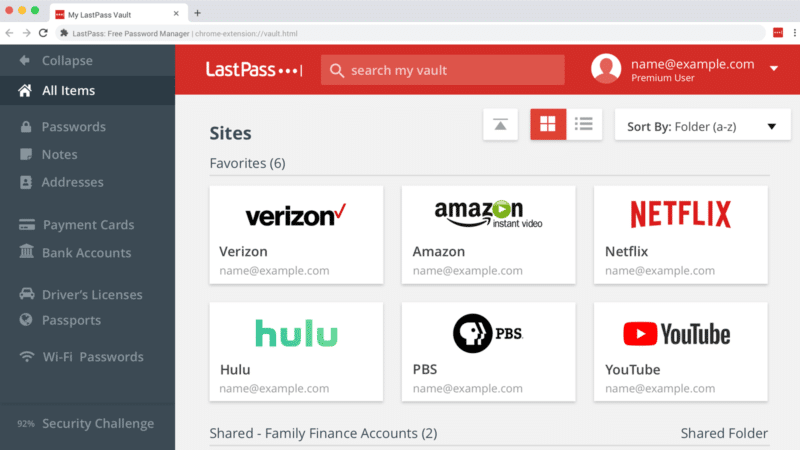
Looking For A Free LastPass Alternative? Try Bitwarden
If you’re like me, you woke up today to the news that LastPass will be crippling their free tier by limiting it’s use to just one type of device. If you’re also like me, the first you heard about it was discussions on social media and not from the company itself. While this has only been announced in the past 24 hours, that they haven’t let their users know themselves feels quite shady. I could go on at length about how I believe it is unethical to force people to pay more money to restore features they already had access to, regardless of how much money you’re paying, but we’ll leave it at that. Doesn’t matter whether you’re a SaaS, WordPress plugin or something else, it’s a poor tactic that seriously erodes trust.
Anyway, let’s look at the LastPass alternatives.
Two other password managers I’ve used in the past are 1password and Dashlane, and I wouldn’t use either of them again. 1password’s UI is extremely clunky and unintuitive, and doesn’t have a free tier anyway. Dashlane’s sharing system for teams is nothing short of awful, although that’s not so much of a problem for personal use, but their free tier only allows for 50 passwords and also only allows one device. These are probably the two most well known alternatives, but neither are a suitable replacement and both have provided me a poor experience in the past.
Thankfully I found Bitwarden. It’s free (yay), open source (even better) and it only took a minute or so to import my passwords from LastPass. Bitwarden allows me to use it across all my devices, and their app works very similar to LastPass. But my favourite discovery was how they manage URLs for my passwords. One of LastPass’ best features was their Equivalent Domains feature, practically essential for web development when you’re regularly migrating databases between environments, and it’s handy enough even without being a developer. Bitwarden allows you to set multiple URLs for each password, and allows for different matching methods. This makes it not only better than LastPass’ equivalent domains, but also better than Dashlane’s exact URL option.
I’m not opposed to companies trying to make money, but I don’t like the approach LastPass are using here. But I think it’s a blessing in disguise, as my initial impressions of Bitwarden are that it’s better than LastPass ever was.
So what are you waiting for? Give Bitwarden a try today.
In case you’re wondering, this is not a sponsored post.
Update February 18th: I received an email about the change, and got a popup notice in the vault. Thankfully they aren’t going to pull a sneaky on their users, but making a public announcement more than 24 hours before actually informing your users, who it actually affects, is quite poor.
